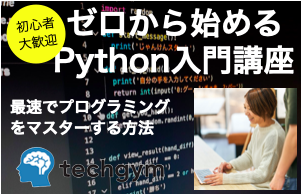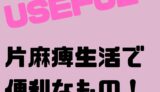Google AdSense は、自分のウェブサイトに広告を掲載するだけで収益が得られる無料のサービスで誰でも簡単に使うことができる。
このサービスを私のサイトに導入するためにSiteKitを使用して導入を行おうとした時に私がつまづいたところを紹介して解決策を提案する。
今回エラーが出たのはここ。
Ad blocker detected, you need to disable it in order to setup AdSense.
Site KitのAdSenseの文言
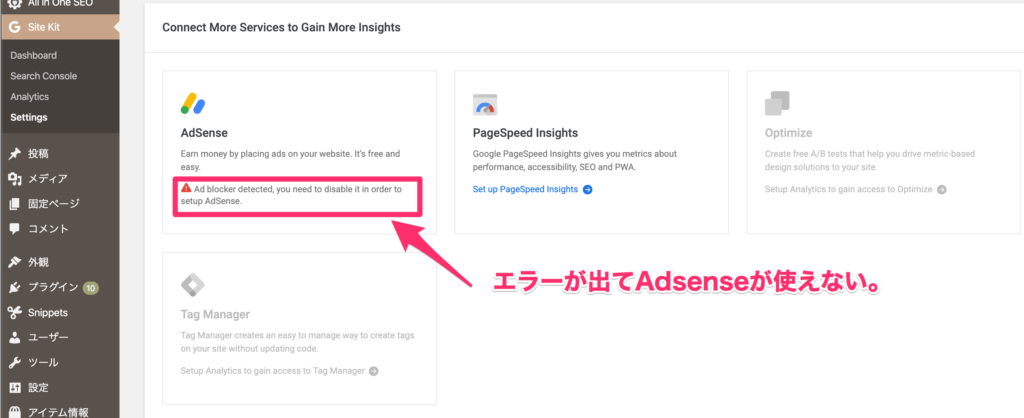
解決方法
Ad blocker detected, you need to disable it in order to setup AdSense.
Site KitのAdSenseの文言
この文言はAd blocker がGoogleAdSenseのセットアップをできなくしている。
という意味である。
ここでいうAd blockerというのはブラウザで使用しているAdblockerのことである。したがって,Adblockerをオフにすればいいということになる。
私が使用しているブラウザはChoromeを使用しておりそのアドオンである”Ad-Blocker ADB”を使用していた。
このAd blockerを自分のブログにだけ適用しないと選択する。
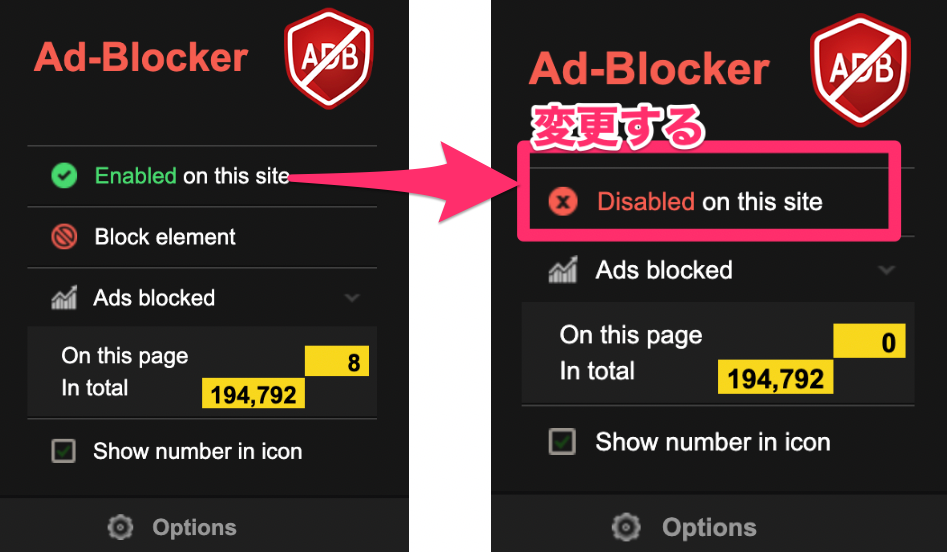
これで無事設定を完了できる。
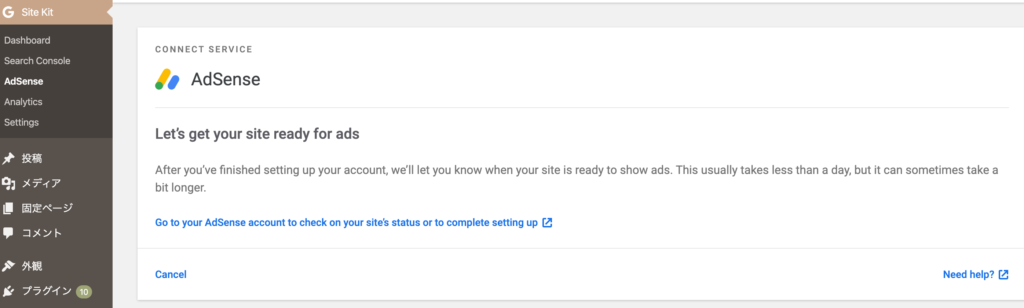
以上で,Site KitでGoogleAdsenseを適用できない現象を解決することができた。